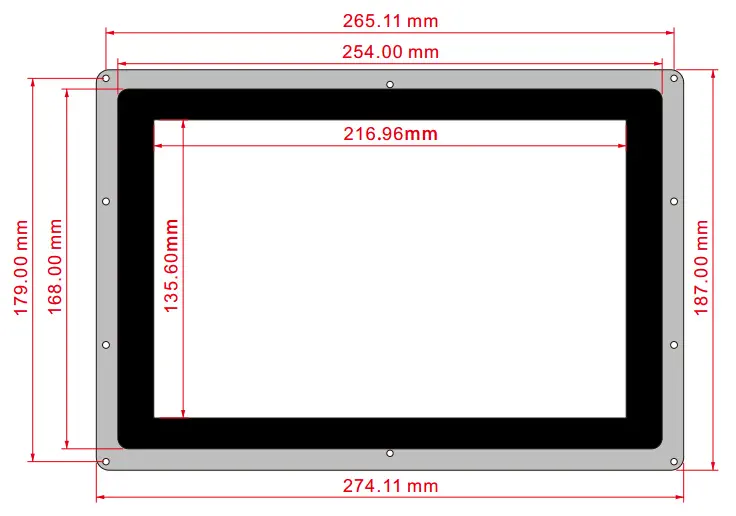Payments and Security
Your payment information is processed securely. We do not store credit card details nor have access to your credit card information.
Description
- 1x - 10.1inch HDMI LCD (B) (with case)
- 1x - Back holder
- 1x - Spare screws
- 1x - HDMI cable
- 2x - USB type A plug to micro B plug cable
- 1x - Power Adapter US Standard 5V 2.5A USB Output
PDF file