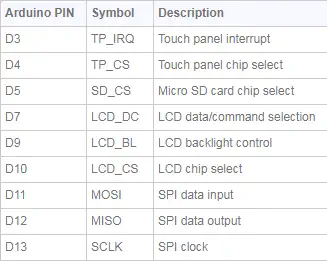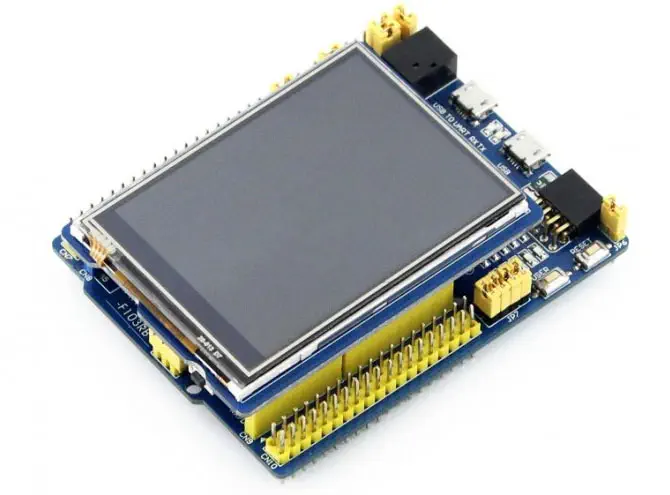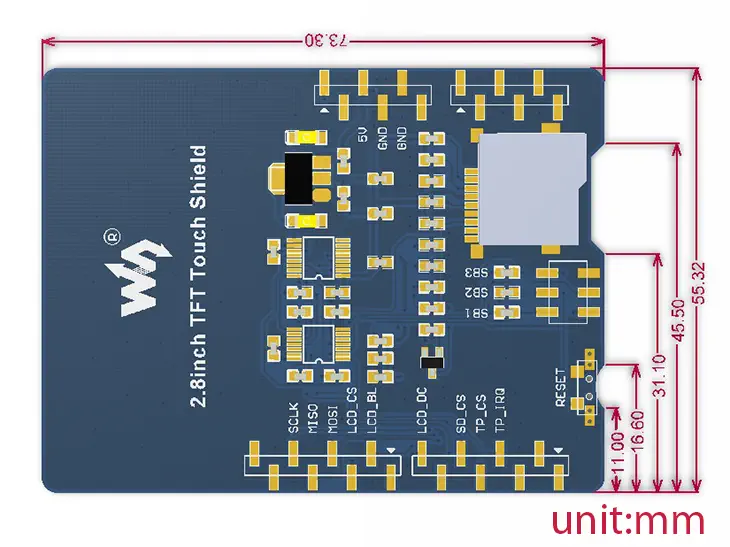Payments and Security
Your payment information is processed securely. We do not store credit card details nor have access to your credit card information.
Description
- 2.8inch TFT Touch Shield x 1
ZIP File
- Key Parameters
- LCD Type: TFT
- LCD Interface: SPI
- LCD Controller: HX8347D
- Touch Screen Type: Resistive
- Touch Screen Controller: XPT2046
- Colors: RGB, 65K colors
- Outline Dimension: 73.3mm×55.3mm
- I/O Voltage: 3.3V/5V